Part1:
http://sap-interview-questions-and-answers.blogspot.in/2012/04/sap-web-dynpro-abap-interview-questions.html
Part2:
http://sap-interview-questions-and-answers.blogspot.in/2012/05/sap-webdynpro-abap-interview-questions.html
Preparing for SAP web dynpro ABAP interview ? You have come to the right place :). This blog will be your friend in your preparation . I believe in doing things one step a time . That is why I am planning to divide this blog into 3-4 parts for your maximum benefit . Do these one at a time and you will be all set for your SAP webdynpro ABAP interview in 3-4 days. All the best!
Let's get started:
Imp*:What is Model-View-Controller MVC architecture in Web Dynpro ABAP?
This is one of the most common Web Dynpro ABAP interview questions. I am sure you will be asked about this. This is your chance to show how much you know about Web Dynpro . Prepare this answer on your own .I will give you a link to show your webdynpro flair : Web Dynpro Tutorial part 2
Controllers in Web Dynpro:
The types of controllers are listed in the screenshot below:
 |
| Types of Controllers in webdynpro ABAP |
Component Controller is the King of all Controllers. It is the backbone of your Web Dypro Component . It is like a Global or Top Include for you program . It controls the entire activity of your Web Dynpro Component.
Question 3: What is an Interface Controller?
Whenever we want views , nodes or methods of a particular web dynpro component to be available to other the outside world ( i.e. other webdynpro components) , we make use of Interface controller . Interface Controller is created by default when a webdynpro component is created.
Interface Controller would generally come into picture when you are doing component usage of some sort in web dynpro i.e. re-using views/methods/nodes of one WD component in another.
Question 4: What is a Custom Controller?
When your Component Controller grows big in size ( say more than 10-15 views and corresponding context nodes , methods , events , event handlers etc) , it might become tough to handle everything in the Component Controller . In such a scenario , you can create one or more custom controllers and modularize or segregate the logic into separate parts using Custom Controller.
This would actually depend on the requirement , but ideally separate Web dynpro components should be created and reused.One can also use the assistance class for segregating business logic.
Component Controller is only one . You can create multiple controllers , but those are called Custom Controllers.
Note: If you are asked about the Web Dynpro architecture , you should talk about both the MVC framework and the controllers.
Question 7: Suppose your Web Dynpro has 10 nodes in the Component Context . Will all 10 the nodes be available in the Interface controller?
Nodes from the Component context are available to the interface controller only when the nodes are declared as interface nodes.To create an interface node , set the interface property to yes as shown in the screenshot below:
 |
| Interface Node in Webdynpro ABAP |
Once created , the interface node is indicated by a special symbol as shown in the figure below and the property Interface Node is set to yes:
 |
| Interface Node in Webdynpro ABAP |
Whenever we embed any view in a window , at the moment that view becomes automatically available to the Interface Controller and shows up as an interface view in the Interface Controller. You do not have to declare a view as an interface view as is the case with interface nodes.
Question 9: Is it true that each controller has its own Context node ?
Yes , Each controller has it's own context , methods , and Events.
Question 10: At design time how do you decide whether to declare a node in the Component Controller or in the View Controller?
This again depends on the requirement: If the node is going to be accessed in multiple views , it should be declared at the Component Controller level . However , If the node is absolutely specific to only one view , it can be defined in the View Controller. As the size of Webdynpro development grows , it starts becoming complex and the need to define attributes,nodes,methods etc. at the Component Controller increases.
Hook Methods in Web Dynpro:
Question 11:What are Hook Methods in Web Dynpro ABAP ?
Hook methods in webdynpro are standard web dynpro methods that are called at different time in the web dynpro lifecycle.These methods are listed in the screenshot below: These methods start with WD*.Hook Methods in Web Dynpro:
Question 11:What are Hook Methods in Web Dynpro ABAP ?
 |
| Hook Methods in Webdynpro ABAP |
Question 12:Are all the hook methods available to all the Controllers?
No . They are specific to controllers. See the details in the image above:
Question 13:Sequence in which web dynpro hook methods are called:
If you want to understand the sequence , put breakpoints in all these methods.Execute the web dynpro application , then do some action on the view , then close the application window:
Have a look at how the control passes from component to window and then to view:
1.WDDOINIT ( Component Controller )
2.WDDOINIT ( Window Controller ) --> Handle default method of the window is called.
3.WDDOBEFORENAVIGATION ( Component Controller )
4.WDDOINIT ( View Controller )
5.WDDOMODIFYVIEW ( View Controller )
6.WDDOPOSTPROCESSING ( Component Controller )
2.WDDOINIT ( Window Controller ) --> Handle default method of the window is called.
3.WDDOBEFORENAVIGATION ( Component Controller )
4.WDDOINIT ( View Controller )
5.WDDOMODIFYVIEW ( View Controller )
6.WDDOPOSTPROCESSING ( Component Controller )
Now view is displayed . Suppose user does some action on the view:
7. WDDOAFTERACTION ( View Controller )
8. WDDOBEFOREACTION ( View Controller )
9. WDDOBEFORENAVIGATION ( Component Controller )
WDDOINIT ( View Controller ) is not called this time.
10.WDDOMODIFYVIEW ( View Controller )
11.WDPOSTPROCESSING ( Component Controller )
8. WDDOBEFOREACTION ( View Controller )
9. WDDOBEFORENAVIGATION ( Component Controller )
WDDOINIT ( View Controller ) is not called this time.
10.WDDOMODIFYVIEW ( View Controller )
11.WDPOSTPROCESSING ( Component Controller )
View is displayed again.Now close button is clicked on the browser.
12.WDDOEXIT ( View Controller )
13.WDDOEXIT ( Component Controller )
13.WDDOEXIT ( Component Controller )
Application is closed.
So now if you are being asked "What is called first : WDDOINIT or WDDOMODIFY?" OR
"What is called first WDDOINIT for Window controller or WDDOINIT for View Controller" ?
You should be able to answer the such questions.
Question 14: If one view is called 10 times in the lifespan of a webdynpro component , how many times will the method WDDOINIT be called and how may times will WDDOMODIFYVIEW be called ?
WDDOINIT will be called only once.
WDDOMODIFYVIEW will be called 10 times.
WDDOMODIFYVIEW has a parameter FIRST_TIME . If this is 'X' , then the view is getting called first_time.
Question 15: What are PRE POST and OVERWRITE exit methods in web dynpro?
Whenever a web dynpro component is enhanced , these 3 methods become available for all methods in Webdynpro. Lets take an example of these methods for WDDOINIT.
PRE exit: This method is called before WDDOINIT is called.
POST exit: This method is called after WDDOINIT is called.
OVERWRITE exit: In this case , WDDOINIT is not called . Instead , OVERWRITE exit method is called.
Whenever a web dynpro component is enhanced , these 3 methods become available for all methods in Webdynpro. Lets take an example of these methods for WDDOINIT.
PRE exit: This method is called before WDDOINIT is called.
POST exit: This method is called after WDDOINIT is called.
OVERWRITE exit: In this case , WDDOINIT is not called . Instead , OVERWRITE exit method is called.
Let's keep this till 15 questions for today .
See you soon in Web dynpro interview questions part 2 .
If you have found this post helpful consider giving a :
I highly recommend that you go through the following Web Dynpro tutorials by Thomas Jung .
They have taught me a lot and I am sure you will not find a better resource for learning Web Dynpro.
Web Dynpro Tutorial part 2
Web Dynpro Tutorial part 3
Web Dynpro Tutorial part 4
Web Dynpro Tutorial part 5
Web Dynpro Tutorial part 6
Web Dynpro Tutorial part 7
I hope the Web dynpro ABAP Interview Questions part 1 was of some help to you.
Imp*
Question 16:What is an Assistance class in webdynpro ABAP? Where do you define an assistance class? How many assistance classes can a webdynpro component have?
We can write the business logic in the methods of the View, Window or even the Component controller. But it is not a good practice to load all the business logic in the views or windows. So SAP has provided an option of assistance class where you can write all your business logic. By this way, you are still in the framework of your webdynpro and also avoid loading too much logic in the components of webdynpro itself. Assistance class methods are much better from a performance point of view than calls of Web Dynpro controller methods.
A web dynpro component will have only one assistance class and it is defined at the component level as per the screenshot below. The assistance class is automatically instantiated when a component is called. You can access the instance of this class with the attribute wd_assist, which is created when you create the assistance class in web dynpro.
Imp*
Question 17: What is Singleton Property of a Context Node?
The best way to answer this question is by taking an example.
Say there are two ALV's on a View:
ALV1 ---> NODE_SO_HEADER----> Displays all the Sales Orders.
ALV2 ---> NODE_SO_ITEMS ------> Displays all the line items for the Sales Order selected in ALV1.
NODE_SO_ITEMS is the child node for NODE_SO_HEADER and is declared as Singleton node.
Since this node is declared as singleton , at runtime , it holds the line item data only for the Lead Selected Sales Order from NODE_SO_HEADER and not for all the Sales Orders from the parent node.
Whenever the lead selection changes for the parent node, line item data for that lead selected order is fetched from database and populated in the child node.
As a result great performance optimization is achieved.
I hope you get this one :).
Question 18: What is a supply function? When is it called?
To give you an analogy, we all know that a constructor method of a class is called whenever an object of that class is instantiated. In the same way, a supply function for a context node is called when the node is accessed for the first time.
The supply function is generally used in combination with singleton nodes.So whenever the lead selection of the parent node changes , the supply function of the singleton node recalculates and repopulates the child node.
At run time a context node may contain many records , but only one of those is selected .
The user can select any record from the Table/ALV and this selection is called lead selection.
Question 22: Some important Web Dynpro attributes that you should know:
Wd_comp_controller is the reference to the Component Controller. View and Window controller have this attribute defined by default and methods/attributes of the Component Controller can be accessed by using this attribute.
Wd_assist: This attribute is created when the assistance class is saved and activated for a web dynpro component. All the methods of the assistance class can be accesses by using this attribute.
Question 23: What are layouts in Web Dynpro ABAP?
Yes, you can create a Tcode for webdynpro application. Go to SE93 , create Tcode, choose the last option and maintain default values as shown in the screenshot:
Question 28: Can you pass parameters in a webdynpro URL?
Question 29: How do you read parameters passed in the Web Dynpro URL?
Question 30: Can you run a Webdynpro Application in background?
So we have by now put a bunch of questions here . Let me know how do you find these questions.
We haven't yet covered Web Dynpro component usage , ALV, Select Options , OVS , the coding part in web dynpro, Web dynpro enhancements etc.
If you think these were helpful and we need a part 3 too , let me know in the comments below:
--> Thanks for your feedback , I have now posted Part 3.
Welcome to part 2! Here we go ahead with some more questions . I wish these questions offer some value to you.
If you have already worked on web dynpro , these questions should be easy for you . Even if you haven't had a chance to work on Webdynpro ABAP , these questions will guide you for your interviews . In that case, I would suggest you do some hands on exercises on a sandbox server at least.
Imp*
Question 16:What is an Assistance class in webdynpro ABAP? Where do you define an assistance class? How many assistance classes can a webdynpro component have?
Assistance class helps you achieve two things:
1) Segregation of business specific logic (one of the purpose of MVC).
2) Performance benefit.
1) Segregation of business specific logic (one of the purpose of MVC).
2) Performance benefit.
We can write the business logic in the methods of the View, Window or even the Component controller. But it is not a good practice to load all the business logic in the views or windows. So SAP has provided an option of assistance class where you can write all your business logic. By this way, you are still in the framework of your webdynpro and also avoid loading too much logic in the components of webdynpro itself. Assistance class methods are much better from a performance point of view than calls of Web Dynpro controller methods.
A web dynpro component will have only one assistance class and it is defined at the component level as per the screenshot below. The assistance class is automatically instantiated when a component is called. You can access the instance of this class with the attribute wd_assist, which is created when you create the assistance class in web dynpro.
Imp*
Question 17: What is Singleton Property of a Context Node?
Understanding Singleton property of a context node and how it works in conjunction with the lead selection event can be a bit complicated. If you do not already know what a Singleton set is , I recommend you going through an example of Cars(Parent node with cardinality 0..n ) and Customers ( Nested child node with cardinality 0...n ) on Singleton Node by clicking on the link. This is not that tough , just spend some time with it and you should be okay.
The best way to answer this question is by taking an example.
Say there are two ALV's on a View:
ALV1 ---> NODE_SO_HEADER----> Displays all the Sales Orders.
ALV2 ---> NODE_SO_ITEMS ------> Displays all the line items for the Sales Order selected in ALV1.
NODE_SO_ITEMS is the child node for NODE_SO_HEADER and is declared as Singleton node.
Since this node is declared as singleton , at runtime , it holds the line item data only for the Lead Selected Sales Order from NODE_SO_HEADER and not for all the Sales Orders from the parent node.
Whenever the lead selection changes for the parent node, line item data for that lead selected order is fetched from database and populated in the child node.
As a result great performance optimization is achieved.
I hope you get this one :).
Question 18: What is a supply function? When is it called?
You can assign a supply function to a context node when you create a node. In simple terms, supply function is used to populate data records in the context node. A supply function is called when one or more elements of the node are accessed for the first time.
 |
| Supply function in web dynpro |
The supply function is generally used in combination with singleton nodes.So whenever the lead selection of the parent node changes , the supply function of the singleton node recalculates and repopulates the child node.
Question 19: What is lead selection? Is it an event?
Yes , the lead selection is an event in web dynpro.At run time a context node may contain many records , but only one of those is selected .
The user can select any record from the Table/ALV and this selection is called lead selection.
 |
| Lead Selection in Web Dynpro |
Question 20: What is Cardinality of a context node?
Cardinality simply indicates the minimum and the maximum no. of entries the node can have.
The 4 cardinalities are 0:1, 0:n, 1:1, and 1:n .
The 4 cardinalities are 0:1, 0:n, 1:1, and 1:n .
Question 21: Is there any relation between Cardinality and Lead selection?
Yes , If the cardinality is set to 0:1 or 1:1 , the user cannot select multiple records on the view.
So if you want the user to be able to select multiple records on the screen , the cardinality of that particular node must be set to 0:n or 1:n.
So if you want the user to be able to select multiple records on the screen , the cardinality of that particular node must be set to 0:n or 1:n.
Question 22: Some important Web Dynpro attributes that you should know:
Some attribute in webdynpro that are used very frequently and some of those that you must know are :
Wd_this
Wd_context
Each controller has the above two mentioned attributes.
To elaborate, if you are using the above two attributes say in a method of a View Controller, then WD_CONTEXT is the reference to the Context node of the View and WD_THIS is the reference to the View Controller itself.
Wd_comp_controller is the reference to the Component Controller. View and Window controller have this attribute defined by default and methods/attributes of the Component Controller can be accessed by using this attribute.
For example:
Wd_assist: This attribute is created when the assistance class is saved and activated for a web dynpro component. All the methods of the assistance class can be accesses by using this attribute.
Question 23: What are layouts in Web Dynpro ABAP?
Flow layout, Row Layout, Grid Layout, Matrix layout and the form layout.
The layout can be set at a Container level.
The layout can be set at a Container level.
Layouts can be assigned at the container level. For example, you define the layout for your view at the ROOTUIELEMENT container level.
So if at all you want to use multiple layouts in one view, you can create multiple transparent containers and assign different layouts to them.
So if at all you want to use multiple layouts in one view, you can create multiple transparent containers and assign different layouts to them.
Question 25: How do you introduce line break for a UI element in any layout?
Say if you are using matrix layout, you will say Matrix Head data for the UI element for which you need a line break.
Question 26:Can you call/launch one web dynpro application from another webdynpro application?
Yes, you can launch one webdynpro application from another webdynpro application.
First, you should get the URL of the web dynpro component that you want to launch and second, call that URL in an external window.
To get the URL of any web Dynpro component, you use the FM
CALL METHOD cl_wd_utilities=>construct_wd_url
EXPORTING
application_name = 'ZDEMO’
IMPORTING
out_absolute_url = str.
First, you should get the URL of the web dynpro component that you want to launch and second, call that URL in an external window.
To get the URL of any web Dynpro component, you use the FM
CALL METHOD cl_wd_utilities=>construct_wd_url
EXPORTING
application_name = 'ZDEMO’
IMPORTING
out_absolute_url = str.
Once you get the URL in str, you can call this web dynpro using 'str' and fm: create_external_window.
Question 27: Can you create a Tcode for Webdynpro Application?
 |
| Creating Transaction code for Web dynpro ABAP |
Yes, you can create a Tcode for webdynpro application. Go to SE93 , create Tcode, choose the last option and maintain default values as shown in the screenshot:
Yes, you can pass parameters in webdynpro URL and read them too in your web dynpro component.
Example: http://domainname.com:8000/sap/bc/webdynpro/sap/zdemo_webdynpro?sap-language=EN&var1=4500000001&var2=00010
Question 29: How do you read parameters passed in the Web Dynpro URL?
First lets understand how a typical webdynpro application looks like:
When you create a web dynpro application , you can see the link URL generated by web dynpro.
It will be something like: http://domainname.com:8000/sap/bc/webdynpro/sap/zdemo_webdynpro?sap-language=EN&sap-client=100.
Whatever comes after the ‘?’ and is followed by ‘&’ is an URL parameter. You can see sap-language and sap-client as default parameters whenever you launch your web dynpro in browser. The cool thing is you can add some custom variables too. http://domainname.com:8000/sap/bc/webdynpro/sap/zdemo_webdynpro?sap-language=EN&sap-client=100&var1=4500000001&var2=00010.
When you create a web dynpro application , you can see the link URL generated by web dynpro.
It will be something like: http://domainname.com:8000/sap/bc/webdynpro/sap/zdemo_webdynpro?sap-language=EN&sap-client=100.
Whatever comes after the ‘?’ and is followed by ‘&’ is an URL parameter. You can see sap-language and sap-client as default parameters whenever you launch your web dynpro in browser. The cool thing is you can add some custom variables too. http://domainname.com:8000/sap/bc/webdynpro/sap/zdemo_webdynpro?sap-language=EN&sap-client=100&var1=4500000001&var2=00010.
So var1 and var2 are custom webdynpro URL parameters and you can read them in the HANDLEDEFAULT method of your main window:
Question 30: Can you run a Webdynpro Application in background?
This is a tricky question. It doesn’t make sense to run a webdynpro application in background because in that case you are beating the purpose of the MVC controller architecture for webdynpro. However, you can build logic to create background jobs from a Web Dynpro Application.
So we have by now put a bunch of questions here . Let me know how do you find these questions.
We haven't yet covered Web Dynpro component usage , ALV, Select Options , OVS , the coding part in web dynpro, Web dynpro enhancements etc.
If you think these were helpful and we need a part 3 too , let me know in the comments below:
Web Dynpro ABAP interview questions Part 3:
Now we come to the tougher side of web Dynpro. I have tried to put together some concepts from the point of view of an interview . That's why you wont find the details here but an overview.
Question 1: What is Web Dynpro Component Usage?
Real world business scenarios are quite complex and may involve multiple Web Dynpro Components.
While dealing with multiple WD components, you may come across a situation where you need to reuse already developed parts of an existing Web dynpro component.
The Web Dynpro framework provides you with a technique called ‘Component Usage’, with the help of which you can reuse the events, methods, and context of one WD component into another WD component.
Standard examples of Component Usage: Select Options , ALV , OVS.
You declare component usage both at the Component and at the view levels:
@Component Level:
Real world business scenarios are quite complex and may involve multiple Web Dynpro Components.
While dealing with multiple WD components, you may come across a situation where you need to reuse already developed parts of an existing Web dynpro component.
The Web Dynpro framework provides you with a technique called ‘Component Usage’, with the help of which you can reuse the events, methods, and context of one WD component into another WD component.
Standard examples of Component Usage: Select Options , ALV , OVS.
You declare component usage both at the Component and at the view levels:
@Component Level:
Question 2: Briefly explain how will you use implement Select Options in Web Dynpro?
1) Declare Component Usage for Standard WD component WDR_SELECT_OPTIONS both at component and view level.
3) Use the methods CREATE_RANGE_TABLE and ADD_SELECTION_FIELD for your fields on Selection screen.
4) Use method GET_RANGE_TABLE_OF_SEL_FIELD to read user input before you do a SELECT.
Question 3: What is the Web Dynpro Phase model?
Whenever a roundtrip occurs from the client (browser) to the server, a sequence of processing steps is executed. This sequence of processing steps in web Dynpro is called the ‘Phase Model’.
Executing all the tasks in the phase model is the responsibility of the Web Dynpro framework.
Each step is executed only once and errors if any are captured.
If you want to get into the details , have a look at the webinar from Chris Whealy: Understanding the Web Dynpro Phase model.
Important
Whenever a roundtrip occurs from the client (browser) to the server, a sequence of processing steps is executed. This sequence of processing steps in web Dynpro is called the ‘Phase Model’.
Executing all the tasks in the phase model is the responsibility of the Web Dynpro framework.
Each step is executed only once and errors if any are captured.
If you want to get into the details , have a look at the webinar from Chris Whealy: Understanding the Web Dynpro Phase model.
Important
Question 4: What is OVS? Can you explain the different phases used in OVS?
First we should understand the difference between Value help and OVS i.e. object Value Selector.
We use generic Value Help only for the field to which it is bound.
OVS is used when we want to populate multiple fields based on one field on the screen.
First we should understand the difference between Value help and OVS i.e. object Value Selector.
We use generic Value Help only for the field to which it is bound.
OVS is used when we want to populate multiple fields based on one field on the screen.
So as per the screenshot , If I select Userid from OVS help, First name and Last name will be populated automatically. The standard component WDR_OVS is used for implementing OVS.
OVS works on the PHASE MODEL and different tasks are performed during different phases.
The current phase is indicated by the parameter PHASE_INDICATOR.
Phase 1:
In this phase you have the possibility to define the texts, if you do not want to use the defaults: So You can play around with the highlighted texts in the screenshot below in this phase.
Here we call the method ovs_callback_object->Set_Configuration
Phase 2:
If you do not want the filter fields, you can do that in this phase and the table will be displayed directly. Refer screenshot below. The table is displayed directly. I have blurred some results.Here you can call the methodovs_callback_object->Set_Input_Structure
Phase 3:
In this Phase, You write the select queries that should run as per user input when the user hits ‘Start Search’ button and finally set the output table.You can call the method ovs_callback_object->Set_Output_Table for that purpose.
Phase 4:
In this phase , you pass the selected record to the Web dynpro Fields.
i.e. set the attributes using ovs_callback_object->context_element->Set_Attribute
In this Phase, You write the select queries that should run as per user input when the user hits ‘Start Search’ button and finally set the output table.You can call the method ovs_callback_object->Set_Output_Table for that purpose.
Phase 4:
In this phase , you pass the selected record to the Web dynpro Fields.
i.e. set the attributes using ovs_callback_object->context_element->Set_Attribute
Question 5: Briefly explain how will you implement ALV in Web Dynpro?
To implement ALV in Web Dynpro, you need to use the Standard WD component SALV_WD_TABLE.
We need to use:
a) the view ‘TABLE’ of component SALV_WD_TABLE
b) the node ‘DATA’ of component SALV_WD_TABLE.
Here is the brief process:
1) Declare component Usage for SALV_WD_TABLE at the WD component level and the view level.
@ Component Level:
To implement ALV in Web Dynpro, you need to use the Standard WD component SALV_WD_TABLE.
We need to use:
a) the view ‘TABLE’ of component SALV_WD_TABLE
b) the node ‘DATA’ of component SALV_WD_TABLE.
Here is the brief process:
1) Declare component Usage for SALV_WD_TABLE at the WD component level and the view level.
@ Component Level:
SALV_WD_TABLE into it.
3) Let’s say the ALV data is to be populated in NODE_FLIGHT.
Write the logic to select the ALV Data and bind it to NODE_FLIGHT:
node_flight_alv->BIND_TABLE( lt_node_flight_alv ).
Write the logic to select the ALV Data and bind it to NODE_FLIGHT:
node_flight_alv->BIND_TABLE( lt_node_flight_alv ).
4) Do a Context mapping between NODE_ALV and the node ‘DATA’ of SALV_WD_TABLE.
Question 6: How to make columns in a table editable?
While doing the Binding for the Table, just choose 'Input field' instead of 'Textview'.
Refer the Screenshot below:
While doing the Binding for the Table, just choose 'Input field' instead of 'Textview'.
Refer the Screenshot below:
Question 7: How will you delete selected rows in a Table / ALV?
Get the Table / ALV data in an internal table.
Delete the row selected by the user from the internal table.
Re-bind the internal table to the node bound to the Table/ALV.
Question 8: How do you generate POP UP in WD?
This can be easily done using the Wizard:
The CREATE_WINDOW method is used in this case.
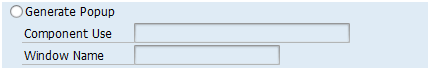
Question 9: How do you close a window in Web Dynpro?
There is a special outbound plug called ‘Exit Plug’ that can be used for this purpose.
wd_this->fire_to_exit_plg( url = url close_window = close_window ).
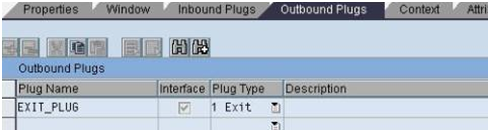
Also explore other Plug Types:

I am going to add some more questions to part 3 :
Let me know if you need answers to the below questions by putting your comments below:
Question: What is the difference between Drop down by key and drop down by index ?
Question: How do you display error / success / warning messages in Web Dynpro ?
Question: How do you access methods of component controller in a view ?
Question: Have you worked on roadmap UI element ? Elaborate .
Question: What is dynamic ALV in web dynpro ?
Question: Can you have Totals and Subtotals in Web dynpro ALV ? How ?
Hint: First get the reference of the ALV. Then get the columns.
By looping at lt_columns , get to the required column.
Once you achieve this, check methods create_aggr_rule and create_sort_rule of the class
cl_salv_wd_field.
Question: Can you have TOP OF PAGE and END OF PAGE ? How ?
Hint: Check TOP_OF_LIST and END_OF_LIST events.
Question: Have you worked on events in ALV in web dynpro?
Which events do you know?
Question: Can you add custom buttons on Web Dynpro ALV toolbar ? How?

Question: Can you add Image / Icons in Web Dynpro ALV cells ? How?
How do you define and implement action handlers for them?
Question: Can you add links in Web Dynpro ALV cells ? How?

I hope this blog helps you crack your web dynpro interview J .
All the best dudes and dudettes !!
























RS Trainings is the best WebDynpro online training provider from Hyderabad, India. Our WebDynpro Online Training faculty is very much experianced and dedicated. Our WebDynpro online training faculty is realtime and faculty is working for MNC's. Our WebDynpro Online Training Course content designed as job oriented and as per the IT industry requirement.
ReplyDeleteSkypeid: rsonlinehyd
Please contact us India:+91 9052699906,USA :+1 909-666-5386
Email:contact@rstrainings.com
Normally a transaction code is used for executing an ABAP program.
ReplyDeleteABAP (Advanced Business Application Programming, originally Allgemeiner Berichts-Aufbereitungs- Prozessor, German for “general report creation processor”) is a very high level programming language created by the German software company SAP.
SAP ABAP ONLINE TRAINING
Good Collection for SAP Interview Questions & Answers, For more Interview Questions & Answers,
ReplyDeleteLink as, sapTraining in Chennai
Thanks for Share the SAP Web Dynpro ABAP Interview Questions for Freshers,
ReplyDeleteLink as, saptraininginchennai
thank u sir
ReplyDeleteDot Net Training institutes in Chennai
Really is very interesting, I saw your website and get more details..Nice work. Thanks regards,
ReplyDeletePlease refer this link below,
LoadRunnerTraining in Chennai
Thanks for sharing this valuable information.and I gathered some information from this blog. I did SAP Training in Chennai, at FITA Academy located which offer best SAP Course in Chennai with years of experienced professionals.
ReplyDeleteI ever had seen this information over the blog sites; actually I am looking forward for this information. Here I had an opportunity to read, it was crystal clear keep sharing because I have an expectation about your upcoming post.
ReplyDeletesas training in Chennai|sas training institute in Chennai
Thanks for splitting your comprehension with us. It’s really useful to me & I hope it helps the people who in need of this vital information.
ReplyDeletesap training in Chennai|SAP ABAP Training In Chennai
Salesforce Training
ReplyDeleteThe information you posted here is useful to make my career better keep updates..I did Salesforce Training in Chennai at FITA academy. Its really useful for me to make bright future in IT industry.
Salesforce CRM Training in Chennai
Salesforce Admin Training in Chennai
Salesforce.com Training in Chennai
Sales Cloud Consultant Training in Chennai
Thanks fore sharing this informative blog to my knowledge...Are you looking for Best Informatica training in chennai? Let us know we are ready to serve for your career.
ReplyDeleteInformatica training chennai|Informatica course in Chennai
Hi Sandeep,
ReplyDeleteThis article was very neat to read & understand...
Thanks,
sas training in Chennai | sas training institute in Chennai
Informative post regarding the sap-abap important questions with answer
ReplyDeleteRegards,
sas course in Chennai
Thanks for sharing this informative blog. SAP CRM is used for maintaining and managing relationship with customers by firm. If you want to know more about SAP, please visit FITA located at Chennai Velachery.
ReplyDeleteRegards..
SAP Course in Chennai
Thanks for sharing this valuable post to my knowledge; SAS has great scope in IT industry. It’s an application suite that can change, manage & retrieve data from the variety of origin & perform statistical analytic on it.
ReplyDeleteRegards,
sas training institute in Chennai|sas training center in Chennai
Pretty Post! It is really interesting to read from the beginning & I would like to share your blog to my circles for getting awesome knowledge, keep your blog as updated.
ReplyDeleteRegards,
sas training in Chennai|sas course in Chennai
I like your writing style, it was very clear to understanding the concept well; I hope you ll keep your blog as updated.
ReplyDeleteRegards,
Informatica institutes in Chennai|Informatica training in chennai|Informatica training institutes in Chennai
Thanks for sharing this information for us..this is very good...we got information about SAP-ABAP codes.sap training in Chennai
ReplyDelete
ReplyDeleteThe structs is a complex data type declaration used in the C programming language that helps you to define a physically grouped list of variables to be placed under one name in a block of memory.
struts training in chennai | struts training | struts training center in chennai
Your article is worth reading. Thanks for sharing this with us.
ReplyDeleteSpark Training in Chennai | Spark Training | LINUX Training in Chennai | JavaScript Training in Chennai | Unix Training in Chennai | Oracle Training in Chennai | Oracle DBA training
Very clear explanations and the related questions and explanations for the answers too.Great job dude.Keep updating.
ReplyDeletemobile service centre near me
mobile service centre chennai
best mobile service center in chennai
Hello, I read your blog occasionally, and I own a similar one, and I was just wondering if you get a lot of spam remarks? If so how do you stop it, any plugin or anything you can advise? I get so much lately it’s driving me insane, so any assistance is very much appreciated.
ReplyDeleteData science Course Training in Chennai |Best Data Science Training Institute in Chennai
RPA Course Training in Chennai |Best RPA Training Institute in Chennai
AWS Course Training in Chennai |Best AWS Training Institute in Chennai
Good Post. I like your blog. Thanks for Sharing
ReplyDeleteSAP Web Dynpro training in Noida
Great Post..
ReplyDeleteSAP Training in Chennai
SAP ABAP Training in Chennai
SAP Basis Training in Chennai
SAP FICO Training in Chennai
SAP SD Training in Chennai
SAP MM Training in Chennai
SAP PM Training in Chennai
SAP PP Training in Chennai
SAP MDG Training in Chennai
SAP EHS Training in Chennai
I like this one...more helpful information provided here.I am quite sure I will learn much new stuff right here! Good luck for the next!
ReplyDeleteOracle Training | Online Course | Certification in chennai | Oracle Training | Online Course | Certification in bangalore | Oracle Training | Online Course | Certification in hyderabad | Oracle Training | Online Course | Certification in pune | Oracle Training | Online Course | Certification in coimbatore
Cool Post on Webdynpro Module.
ReplyDeleteSAP Training
SAP Training in Chennai
SAP Training in Bangalore
SAP Training in Hyderabad
SAP Training in Coimbatore
SAP Training in Ameerpet
SAP Training in India
Are you looking for Big Data training in Chennai with placement opportunities? Then we, Infycle Technologies are with you to make your dream into reality. Infycle Technologies is one of the best Big Data Training Institute in Chennai, which offers various programs along with Big Data such as Oracle, Java, AWS, Hadoop, etc., in complete hands-on practical training with trainers, those are specialists in the field. In addition to the training, the mock interviews will be arranged for the candidates, so that they can face the interviews with the best knowledge. Of all that, 100% placement assurance will be given here. To have the words above in the real world, call 7502633633 to Infycle Technologies and grab a free demo to know more.
ReplyDeleteBig Data Training in Chennai | Infycle Technologies
Title:
ReplyDeleteTop Oracle DBA Training in Chennai | Infycle Technologies
Description:
Want to learn Oracle DBA along with the job opportunities? Infycle are with you to make your dream into reality. Infycle Technologies gives the most trustworthy Oracle DBA Training in Chennai, in 100% hands-on practical training with professional tutors in the field. Along with that, the mock interviews will be assigned for the candidates, so that, they can meet the job interviews with full confidence. To transform your career to next level, call 7502633633 to Infycle Technologies and grab a free demo to know more
Best training in Chennai
If SQL is a job that you're dreaming of, then we, Infycle are with you to make your dream into reality. Infycle Technologies offers the best Oracle PLSQL Training in Chennai, along with various levels of Oracle courses such as Oracle DBA, etc., in hands-on practical training with professional tutors in the field. The training will be tested by various levels of preparation strategies for the placement and by that the mock interviews will be given for the candidates, so that, they can face the interviews with full confidence. For your enhanced future, call 7502633633 to know more offers and training.
ReplyDeleteBest software training in chennai